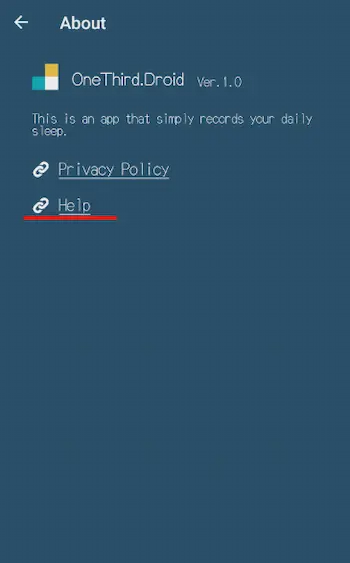OneThirdの使い方 How to use OneThird
目次
Top ページ
サインアップ・サインイン
ここから「サインアップ・サインイン」を行うことができます。サインアップすると、OneThirdで登録した睡眠記録はクラウド上に保存されます。機種変更など別の端末から同じアカウントでサインインをした場合、継続してデータを使用できます。

メールアドレスとパスワード
メールアドレスとパスワードを登録してサインアップをします。

Googleアカウント
お持ちのGoogleアカウントでサインアップをします。

自動ログイン
前回サインインした状態でOneThirdを終了した場合、次回起動時は自動でサインインします。
サインインせずに使う
サインインせずにOneThirdを使用する場合、睡眠記録はお使いの端末に保存されます。機種変更をした場合や、別の端末からは同じデータを使用することはできません。後からサインアップし、端末に保存したデータをアップロードすることができます。(「データアップロード」を参照)
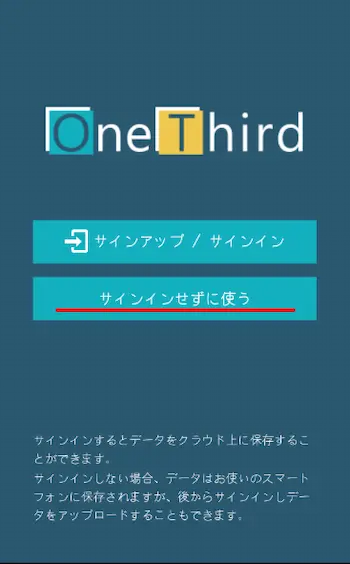
メインページ
直近の平均睡眠時間
直近の平均睡眠時間を表示します。表示時間は、「7日間」「30日間「1年間」から選択し、切り替えることができます。

記録を見る
このボタンをタップすると保存した睡眠記録の一覧ページへ移動します。

記録する
このボタンをタップすると睡眠記録の登録ページへ移動します。

一覧ページ
表示する期間を選択する
睡眠記録を1カ月単位で表示します。選択リストから、該当月を選んで表示するデータを切り替えます。
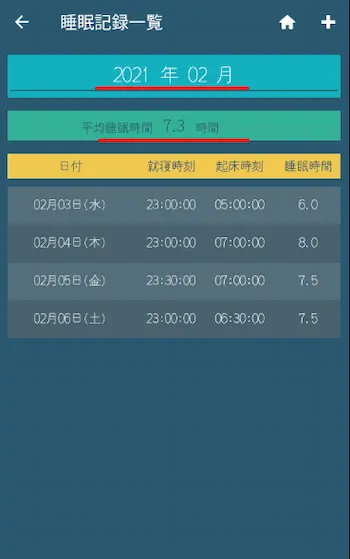
新規作成する
右上の「+」ボタンから、登録ページへ移動します。
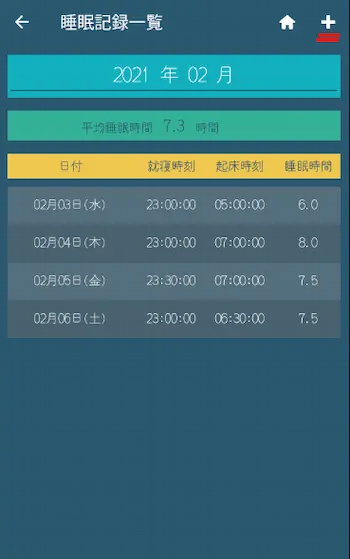
編集する
編集したい睡眠記録をタップすると、編集ページへ移動します。
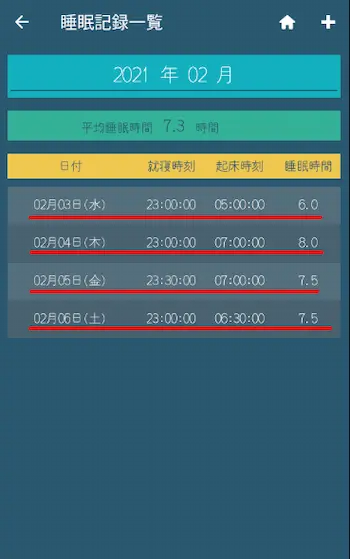
削除する
削除したい睡眠記録を長押しすると、「削除」が表示されます。タップすると該当データが削除されます。
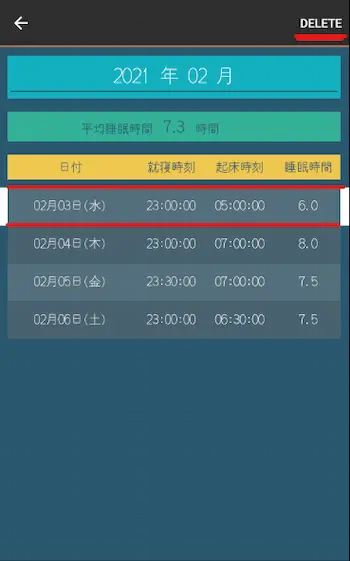
登録ページ
日付を選択する
記録対象の日付を選択します。

就寝時間を選択する
就寝時間を選択します。 (デフォルトで設定されている時間はユーザ設定で変更することができます)

起床時間を選択する
起床時間を選択します。 (デフォルトで設定されている時間はユーザ設定で変更することができます)
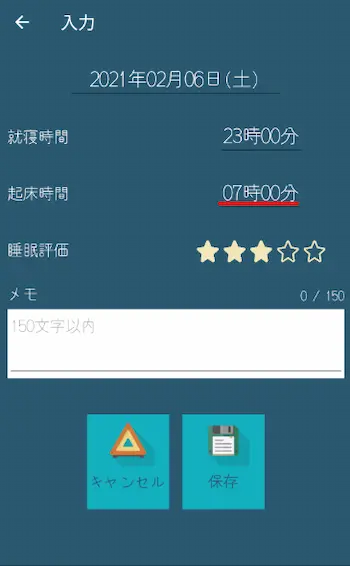
睡眠評価を選択する
5段階で睡眠評価を登録できます。

メモを書く
150文字以内でメモを記録できます。
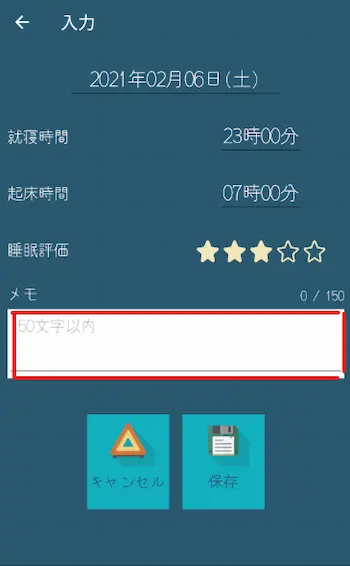
設定ページ
ユーザ設定
ユーザ設定ページへ移動します
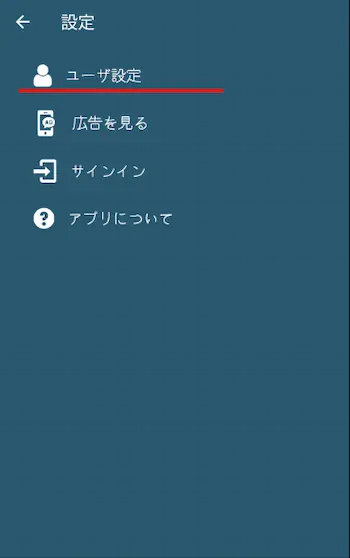
広告を見る
広告を表示するページへ移動します。
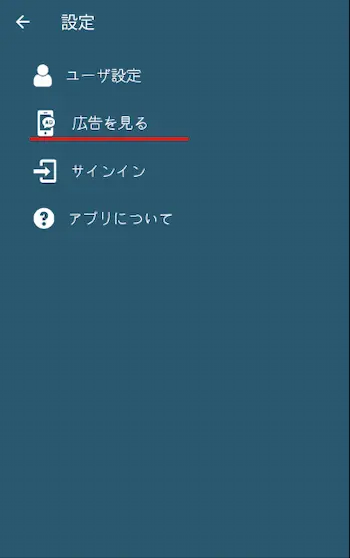
サインイン/サインアウト
サインイン状態の場合は「サインアウト」が表示されます。タップするとサインアウトします。
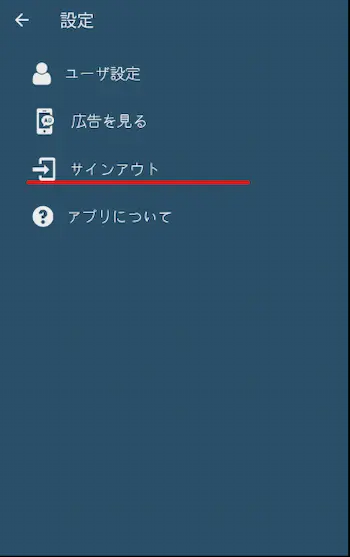
また、サインアウト状態の場合は「サインイン」が表示されます。タップするとサインインページへ移動します。
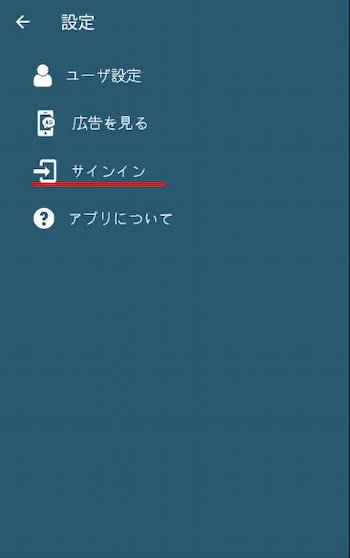
アプリについて
OneThirdについてのページへ移動します。
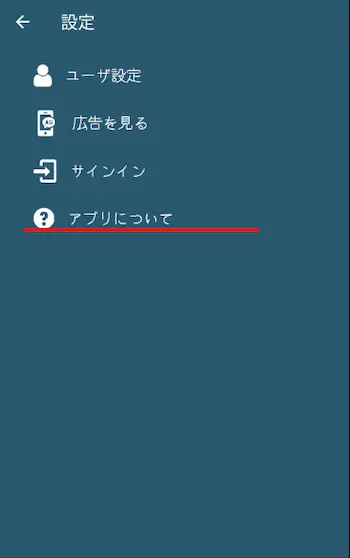
ユーザ設定ページ
デフォルト値の設定
新規に睡眠記録を登録する際の「就寝時間」と「起床時間」のデフォルト値を設定します。
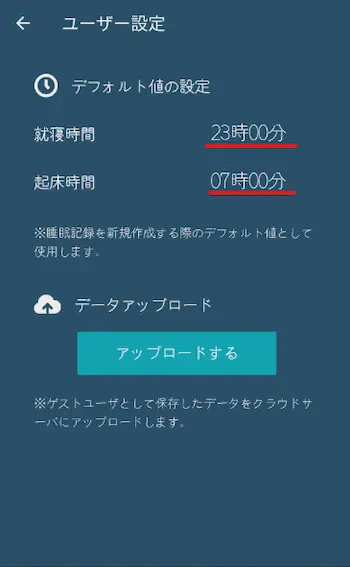
データアップロード
サインインするとボタンが有効になります。端末に保存した睡眠記録をクラウド上にアップロードします。アップロードすると、端末からデータは削除されます。
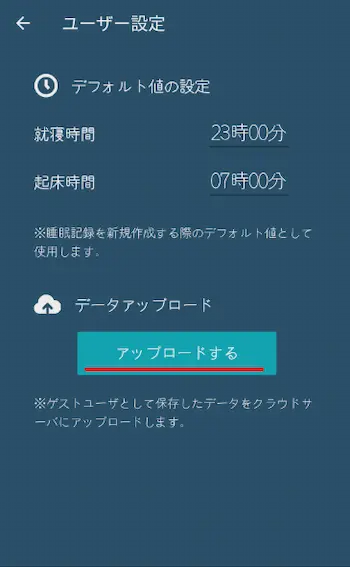
パスワード変更
サインインするとボタンが有効になります。メールアドレスによるサインアップしたアカウントの場合、サインインに必要なパスワードを変更することができます。
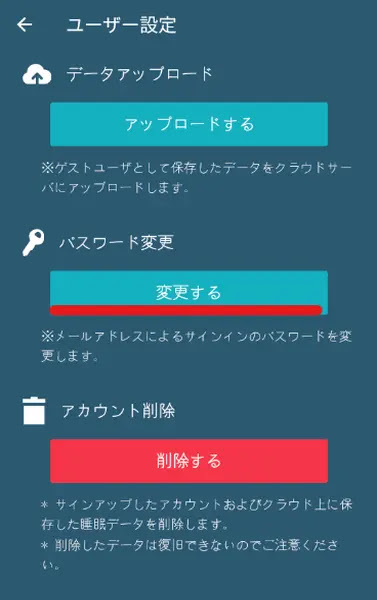
アカウント削除
サインインするとボタンが有効になります。サインアップで登録したアカウントを削除することができます。アカウントと一緒にサーバ上に保存した睡眠記録も削除されます。
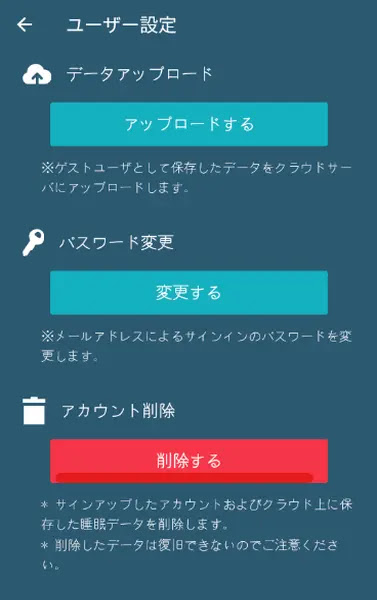
広告ページ
このページに遷移するタイミング、またはボタンをタップすると広告が表示されます。広告の収益は、クラウドサーバの使用料に充てさせていただきます。
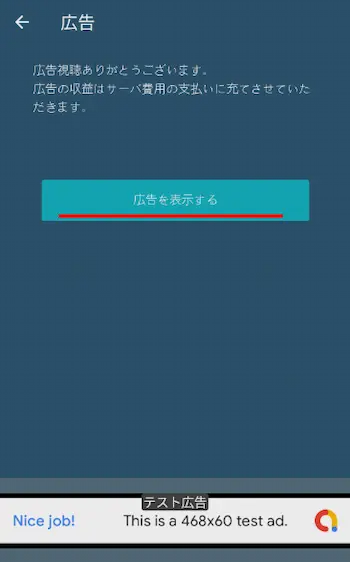
アプリについてページ
バージョン
現在インストールされているOneThirdのバージョンです。
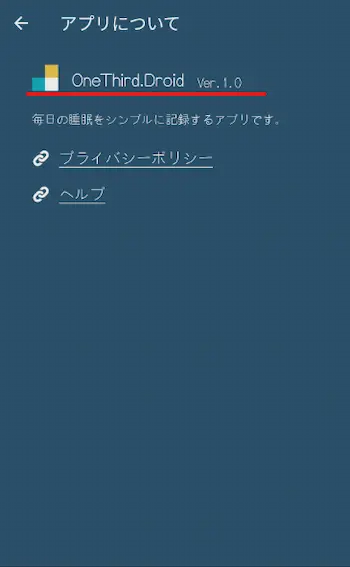
プライバシーポリシー
プライバシーポリシーのページを開きます。(ブラウザが立ちあがります)
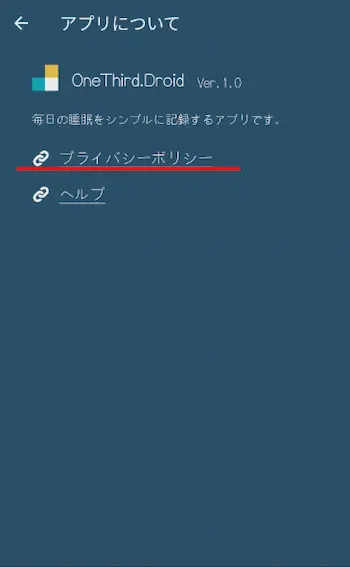
ヘルプ
ヘルプページを開きます。(ブラウザが立ちあがります)
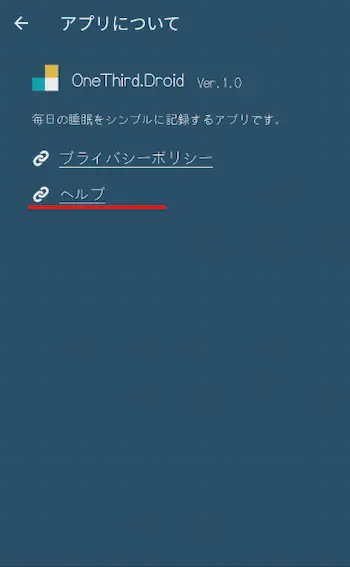
Table of Contents
Top page
Sign up / sign in
From here, you can "Sign Up and Sign In". Once you sign up, the sleep records you register with OneThird will be stored in the cloud. If you sign in with the same account from another device, such as a new model, you can continue to use the data.

Email address and password
Sign up with your email address and password.
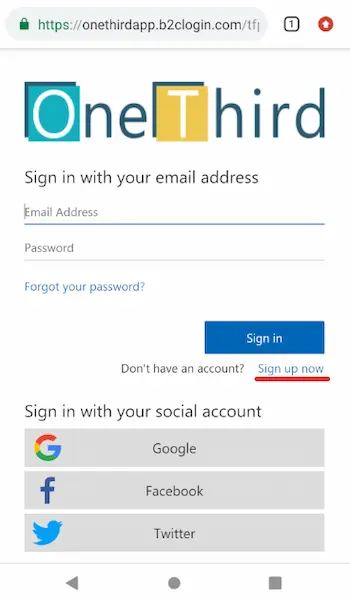
Google account
Sign up with your Google account.
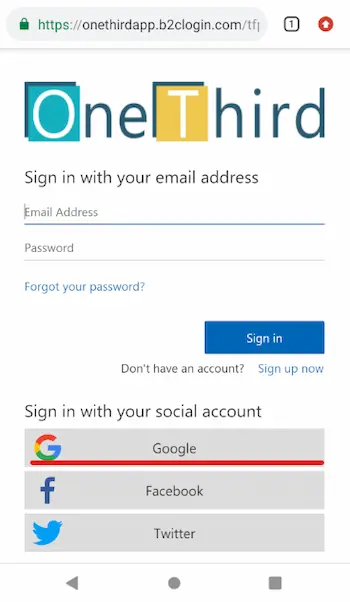
Automatic login
If you quit OneThird while signed in last time, it will sign in automatically the next time you start it.
Use without signing in
If you use OneThird without signing in, your sleep records will be stored on your device. The same data cannot be used if you change the model or from another device. You can sign up later and upload the data you have saved on your device. (See "Data Uploading.")

Main page
Most recent average sleep time
Displays the most recent average sleep time. The display time can be selected and switched between "7 days", "30 days", and "1 year".
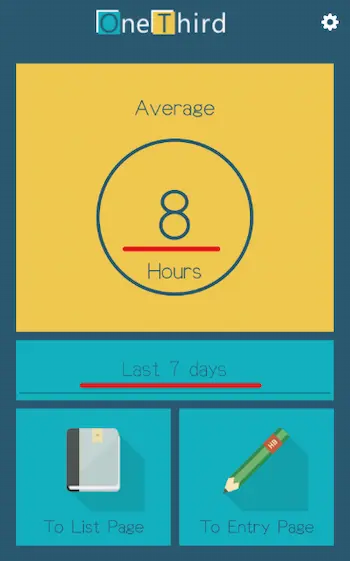
View records
Tap this button to go to the list page of saved sleep records.
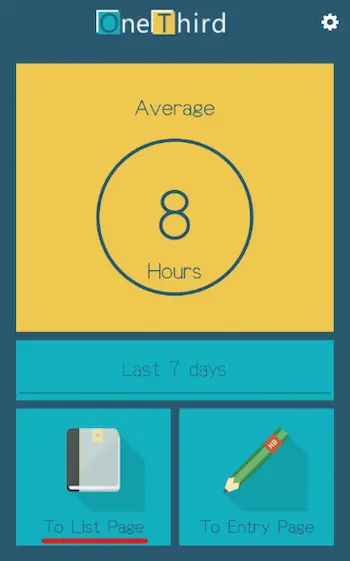
Record
Tap this button to go to the sleep record registration page.
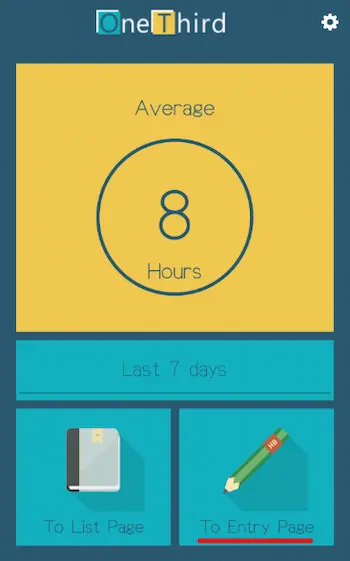
list page
Select the time period to display.
Displays sleep records in one-month units. Switch the data to be displayed by selecting the corresponding month from the selection list.
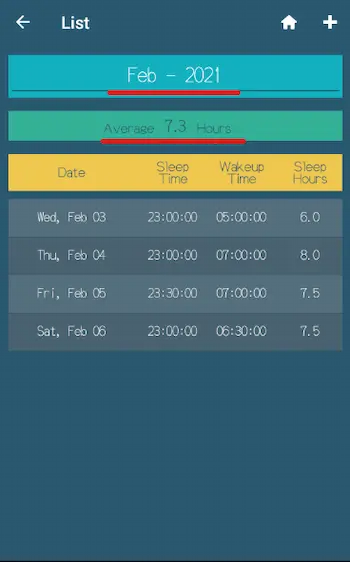
Create a new one
Click the "+" button in the upper right corner to go to the registration page.
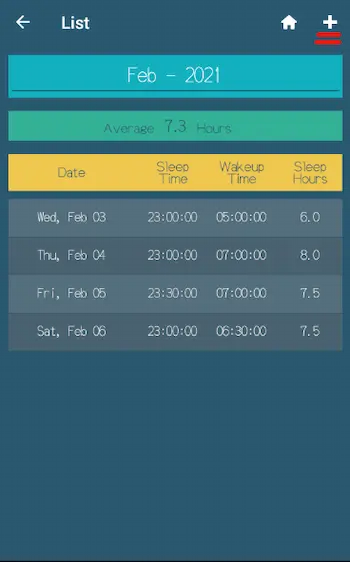
Editing
Tap the sleep record you want to edit to go to the edit page.
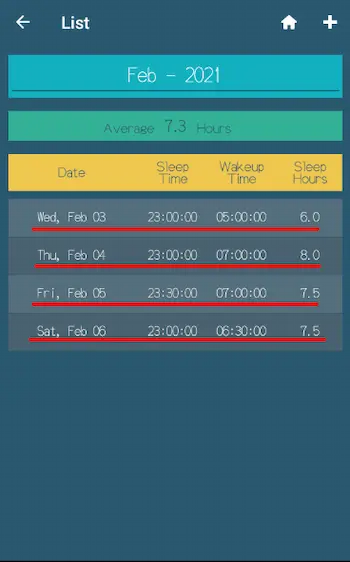
Delete
Press and hold the sleep record you want to delete. Tap to delete the corresponding data.
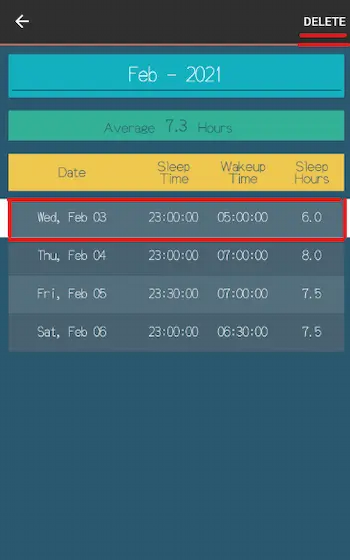
Registration page
Select a date
Select the date to record.
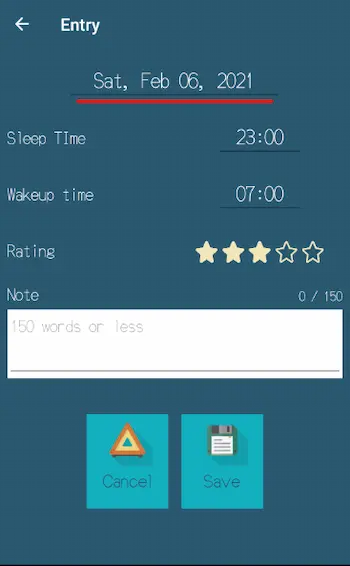
Choose your bedtime
Select your bedtime. (The time set by default can be changed in the user settings.)
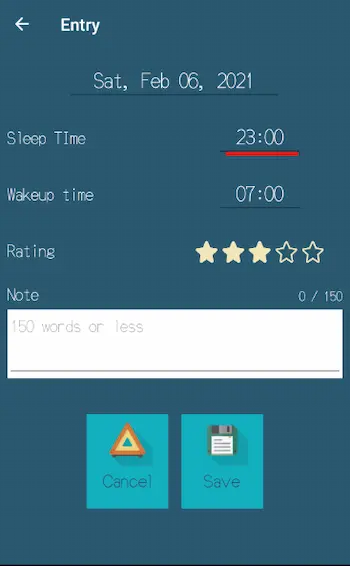
Select your wake-up time
Select your wake-up time. (The time set by default can be changed in the user settings.)
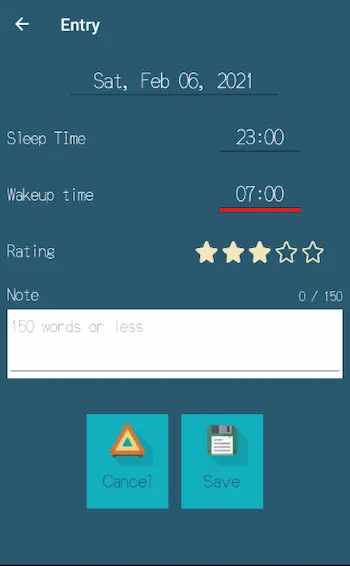
Select a sleep evaluation
You can register your sleep evaluation in 5 levels.
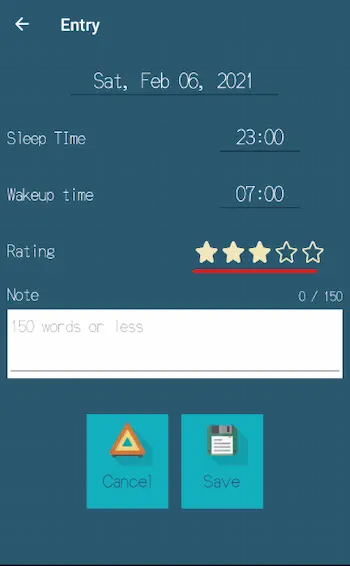
Write a note
You can record a memo with up to 150 characters.
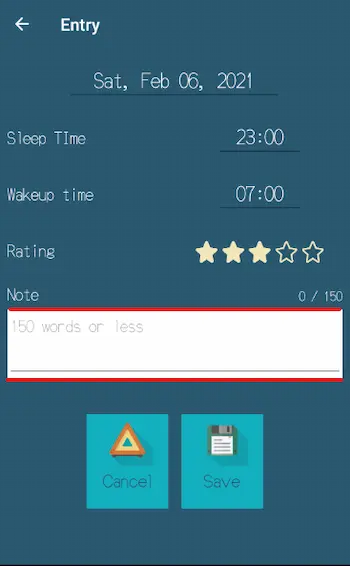
Configuration page
User settings
Go to the User Settings page.
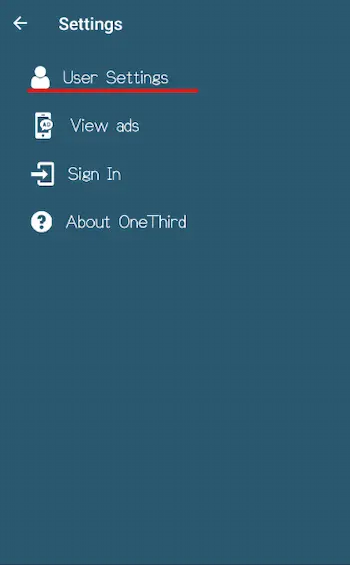
View ad
Go to the page that displays the advertisement.
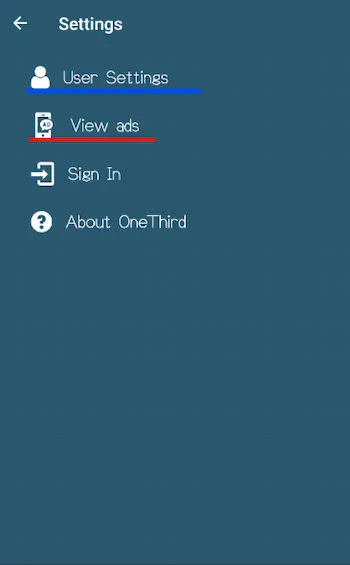
Sign in / Sign out
If you are signed in, "Sign out" will be displayed. Tap to sign out.
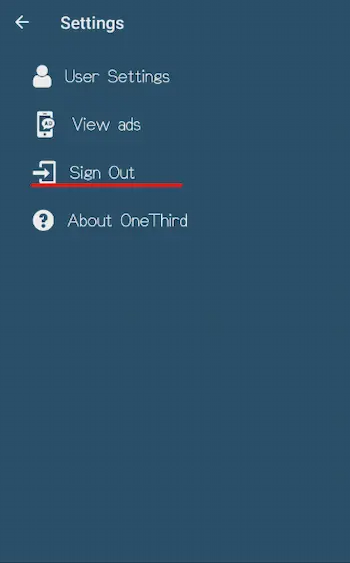
Also, if you are signed out, "Sign In" will appear. Tap to go to the sign-in page.
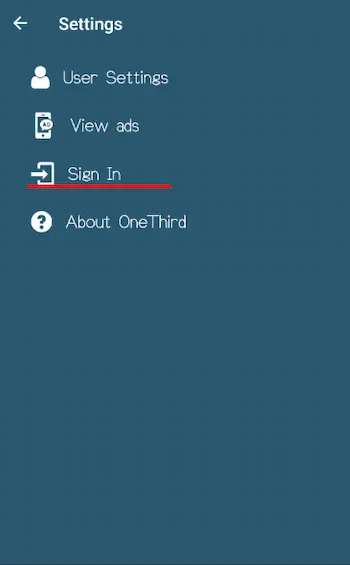
About the App
Go to the page about OneThird.
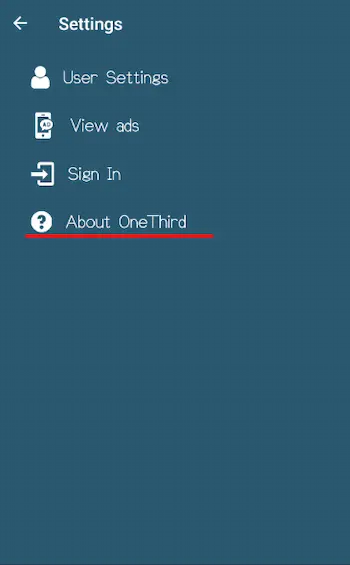
User Settings Page
Setting the default value
Set the default values for "Bedtime" and "Wakeup time" when registering a new sleep record.
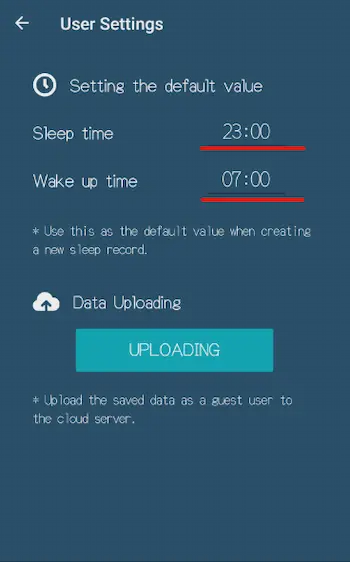
Data Uploading
The button will be enabled when you sign in. Upload sleep records stored on the device to the cloud. Once uploaded, the data will be deleted from the device.

Change Password
The button will be enabled when you sign in. For accounts signed up with an email address, you can change the password required to sign in.
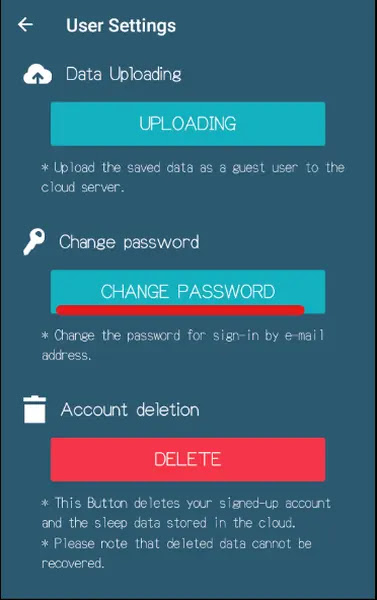
Delete account
The button will be enabled when you sign in. You can delete the account you registered in the sign-up process. Sleep records stored on the server along with your account will also be deleted.
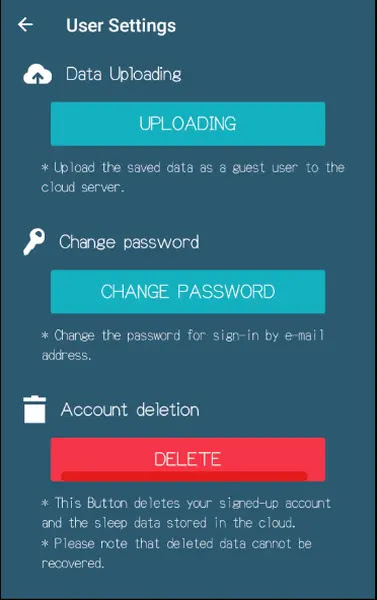
Ad page
An advertisement will be displayed when you transition to this page or tap the button. The revenue from the ads will be used to pay for the use of the cloud server.
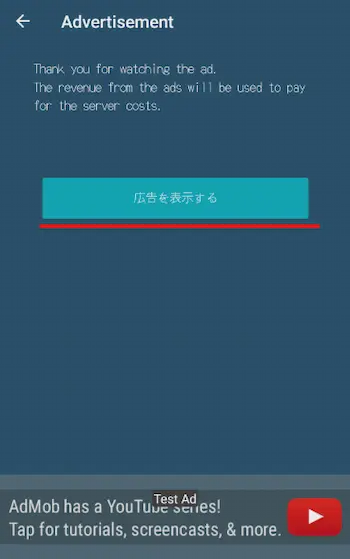
About the App Page
Version
The currently installed version of OneThird.
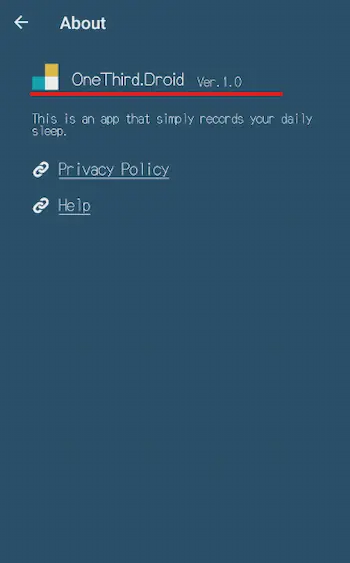
Privacy policy
Open the Privacy Policy page. (This will launch your browser.)
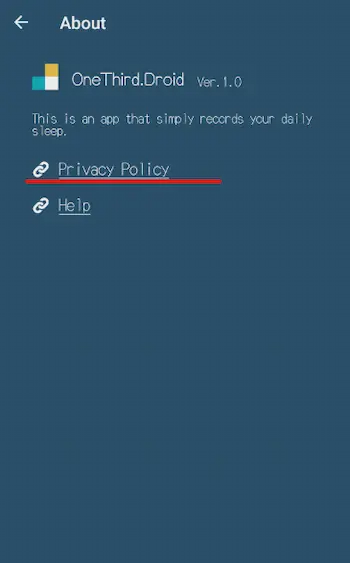
Help
Open the help page. (Your browser will be launched.)